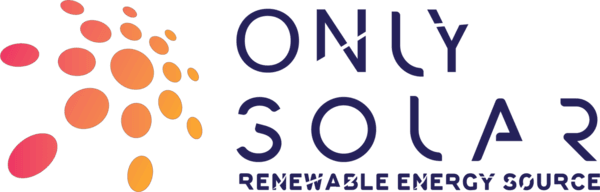Technical support Center
Consultation
- Our solar consultents provide personalized support, helping you navigate decisions and gain confidence in the solar process.
Site Survey
- A thorough assessment of your property to determine the offimal solar solution for your needs.
Save Money
- Embrace solar energy for substantial cost savings, reducing reliance on traditional sources and lowering electricity bills.
Frequently Asked Questions (FAQ)
- Find troubleshooting tips for common problems
FAQ
Find troubleshooting tips for common problems
Analysis
If actual battery voltage is normal, while, battery voltage on LCD is abnormal, you should doubt if battery sample circuit has some trouble.
Test Method
- (1) Firstly, disconnect battery from the inverter and test the battery voltage separately.
- (2) If battery voltage is normal, then connect battery into the inverter and check battery voltage on LCD. Try to adjust to the battery on LCD via inverter battery voltage setting.
Solution
- (1) Only connect battery to inverter (Don’t connect to utility, PV system and load).
- (2) If the above method failed to fix this problem. Try to Return to repair center.
Analysis
It may be caused by load or inverter hardware problem.
Test Method
- (1) Disconnect load from inverter, then check if 05 fault will disappear.
- (2) If 05 fault still occurs, switch off the inverter until black screen, then set the knob into diode setting on your multimeter and test AC output. If beeping, there is short circuit inside the inverter.
Solution
- (1) If it is related to load, please find out which load causes this problem and try to disconnect it.
- (2) If it is related to inverter, pls contact ONLY SOLAR Service Team for further solutions.
Analysis
When AC output voltage reaches 280V and lasts for 200ms. It will report the fault.
Test Method
Just connect the inverter to battery bank, Switch on the inverter, if 06 still occurs, it means DC-AC circuit has the trouble.
Solution
- (1) Please troubleshoot AC cable between the inverter and load, if 06 fault will disappear after disconnecting all loads, the cable may be too thin and transmission distance is too far.
- (2) Please try to contact ONLY SOLAR Service Team for further solutions.
Analysis
When BUS voltage exeeds 400V and lasts for 30s. It will report the fault. Most of time, it is caused by burnt MOSFETs or MOSFET related circuit.
Test Method
- (1) Try to restart the inverter.
- (2) Just connect battery into the inverter. Don’t connect Utility input and PV input into the inverter. If the inverter still shows “08 Error” , it means there is something wrong with DC-DC circuit on mainboard.
Solution
- (1) For common customer, suggest replacing mainboard
- (2) For professional customer, suggest delivering some mosfets or optocouplers to them and try to repair it.
Analysis
Overload error. The inverter is overload 110% and time is up.
Test Method
- Try to disconnect the load from inverter, then observe if inverter has normal AC output 230V and no 07 fault again.
Solution
- Please troubleshoot your load if it is related to load; please contact ONLY SOLAR Service Team for further solutions if it is related to the inverter hardware.
Analysis
When BUS voltage exeeds 400V and lasts for 30s. It will report the fault. Most of time, it is caused by burnt MOSFETs or MOSFET related circuit. When BUS voltage exeeds 400V and lasts for 30s. It will report the fault. Most of time, it is caused by burnt MOSFETs or MOSFET related circuit.
Test Method
- Just connect battery into the inverter. Don’t connect Utility input and PV input into the inverter. If the inverter still shows “09 Error” , it means there is something wrong with DC-DC circuit on mainboard.
Solution
- For common customer, suggest replacing mainboard For professional customer, suggest delivering some mosfets or optocouplers to them and try to repair it.
Analysis
Most of time, because of heavy load, battery can’t supply enough power for load and it will report 52 fault .
Test Method
- (1) Restart the battery and inverter
- (2) Try to disconnect all loads from inverter. Then observe if it is normal. If YES, it may be caused by load.
Solution
- Most of time, because of heavy load, battery can’t supply enough power for load and cause this fault. Try to change battery connection type. Like ARK battery, try to divide them into 2 groups in parallel.
Analysis
Incorrect charging current on the 2nd option, the 5th option or broken fuse on mainboard,
Test Method
- (1) Switch off battery DC breaker, test the actual battery voltage via multimeter.
- (2) if battery voltage is normal: Please confirm the battery type, For lithium-ion battery, ONLY US2 or Li can be used. If lead acid battery, in usual, charging current is 0.2-0.3C (C means battery capacity)
Solution
- Check the battery type and battery settings on the inverter, if all are good, please contact ONLY SOLAR Service Team for further solutions.
Analysis
Maybe it’s related to the fan itself, or loose connection of the fan connector.
Test Method
- Open the inverter and check whether the fan is working properly or not.
Solution
- (1) If fans are working in good condition, you can upgrade 61 warning firmware to clear it.
- (2) If fans are not working well, you can try to reinstall the fan connector or just try to replace the faulty fan.
Analysis
Something wrong with temperature sensors or something wrong with temperature sampling circuit.
Test Method
- Check 2 temperature sensors on MPPT board and mainboard. Try to swap good temperature sensors from normal inverter, and then observe if it will disappear.
Solution
- (1) You can replace 2 temperature sensors on MPPT board and mainboard.
- (2) You can also contact ONLY SOLAR Service Team for further solutions.
Analysis
- (1) Incorrect settings for lead acid battery or lithium-ion battery.
- (2) Battery voltage sample circuit may have something wrong.
Test Method
- For lithium-ion battery, please confirm if lithium-ion battery can communicate with inverter. if the inverter is communicating with battery normally and it has 03warning, try to contact battery manufacturer and upgrade battery. If battery brand is not in the compatability list, please request the firmware with US2 option from ONLY SOLAR.
- Only connect battery to inverter (don’t connect utility, PV system and load)
Solution
- (1) Based on battery type adjust the settings, if lead acid battery, If lithium-ion battery, try to upgrade battery or inverter.
- (2) What if you have excluded above all, you may contact ONLY SOLAR Service Team for further solutions.
Analysis
- 64 warning means low battery. When battery voltage is lower than 44V, it will report this warning
Test Method
- (1) Please confirm the battery type, lead acid battery or lithium-ion battery.
- (2) Disconnect battery breaker, test the real battery voltage, and compare to battery voltage on LCD. If the voltage difference is large, try to adjust to the battery voltage based on the procedures below
Solution
- Please refer to Warning 63’s solution.